One of the best things about being a modern guitar player is the dawn of the computer-based and typically free amp simulator.
For guitar players, buying the right guitar is just the first step. No matter what genre of music you play, having a quality amplifier elevates one’s sound. But recording guitars through an amp is often a cumbersome process. There are many variables, such as the room, what mics you use, and even the condition of the instrument cables.
But with advancements in technology, recording guitars has become relatively easier. Instead of booking a professional studio and sourcing a great amp, one can simply use amp simulations for a similar tone.
Plugins are extensions for a DAW (digital audio workstation) and are available in VST, VST3, or AU format. Adding them to your library makes it easy to access them when you are recording guitars. Standalone software, on the other hand, can be used without a DAW. So if you just want to play guitar and don’t have a DAW or don’t want to install one, look for the sims in this list with a standalone version.
Read more about our review process.
Contents
- 1: Guitar Rig 6 Player by Native Instruments
- 2: AmpliTube 5 Custom Shop by IK Multimedia
- 3: Amp Simulations by LePou
- 4: Bias FX 2 Mobile by Positive Grid
- 5: Amp Sims by Ignite Amps
- 6: Amplifikation Lite by Kuassa
- 7: Nick Crow 8505 Lead by Nick Crow Labs
- 8: Voxengo by Boogex
- 9: Ace by Shattered Glass Audio
- 10: Blue Cat’s Free Amp by Blue Cat Audio
- 11: Amped Roots Free by ML Sound Lab
- 12: L12X by Audiority
- 13: X50 v2.4.8 (Demo) by TSE Audio
- 14: Garageband Amp Designer by Apple Inc.
- 15: Cypress TT-15 by Black Rooster
- 16: Peavey ReValver 4 by Audio Media Research
- 17:ToneDeluxe V2 by Lostin70s Audio
- 18: AmpLion Free by Audified
- 19: Amper by Analog Obsession
- 20: Bass Deluxe By Lostin70s Audio
- Amp Sim FAQ
- Final Thoughts on The Best Free Guitar Amp Simulators
1: Guitar Rig 6 Player by Native Instruments
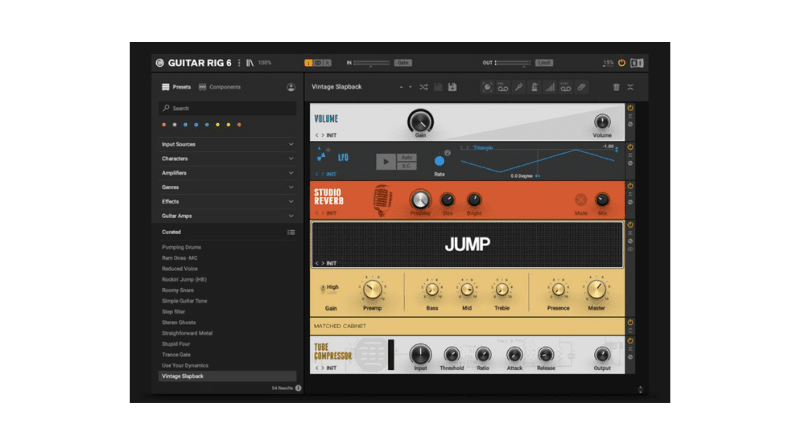
Available as: Plugin and Standalone.
Native Instruments has made quite the name for itself for accessible, easy-to-use, and great-quality plugins. The Guitar Rig 6 features a collection of studio tools from Guitar Rig 6 Pro, the paid version.
The ‘Jump’ amp with a matched cabinet is reminiscent of the quintessential British sound and can be used for clean and smooth lead guitars.
The amp features controls such as master volume, bass, mid, treble, and presence. The cabinet features two different kinds of mics, condenser and dynamic. You can set the level between the two using the fader. There is also an option to add presence using ‘air’.
Apart from the amp and cabinet, you can add reverb, delay, distortion, and chorus/flanger to further shape your tone.
The dynamics panel includes a limiter, tube compressor, noise gate, noise reduction, and volume.
The plugin also includes studio tools for advanced processing. This can be useful not just for guitar players, but audio engineers as well. You can sidechain your effects, split the signal, and create a crossover. Additionally, ‘container’ lets you create custom multi-effects that can be assigned via eight macro-knobs on the key controls.
If you’re looking for an unconventional guitar sound, you can use the LFO Modifier for tremolo, filter sweeps, or swelling distortion. There is also a step sequencer and an analog sequencer to get creative with your music.
The Guitar Rig 6 Player is available in 64-bit for both Windows and macOS users.
2: AmpliTube 5 Custom Shop by IK Multimedia

Available as: Plugin and Standalone.
If you have wanted to own a Marshall, Mesa Boogie, Orange, and a whole range of Fender amps, then you immediately need to download the AmpliTube 5 Custom Shop free amp simulator.
It works with a DAW or as standalone software, and the free version contains 42 different elements such as 10 effects pedals, 5 amps, 6 cabinets with 4 selectable speakers, 3 movable microphone positions, 6 room environments, and 6 rack FX.
Setting up the plugin is very similar to an actual amp and pedals, where you can shape and enhance your tone to best suit your music.
AmpliTube provides licensed digital reproductions of brands such as Marshall, Fender, Carvin, Seymour Duncan, T. Rex, but their attention to detail is what sets them apart from other plugins.
There are many more amp models, cabinets, and FX stompboxes available for purchase. There is a trial period of 72 hours before you decide to purchase an extension. This makes it very helpful for musicians who like to understand their gear before buying it.
AmpliTube is available in 64-bit for both Windows and macOS users. To download it, you will need to first install the IK Multimedia Product Manager and authorize your computer.
3: Amp Simulations by LePou

Available as: Plugin only.
LePou has developed simulations of many popular amp models. Some of these are:
- HyBrit Head: The character of a British amp, with a visual interface reminiscent of the Marshall JCM series. It is compatible with both Windows and macOS machines and is available in VST and AU formats.
- HyBrit Series: This is a hybrid amp based on British amp sounds. Since this is a dual cabinet, both channels can be adjusted individually. This plugin is available for Windows users only.
- Le456: This is based on German gear, and has two channels and 2 modes. You can get a clean or a crunch tone, and the parameters can be further modified with the tone knobs and control switches. This is available for Windows and macOS users in VST and AU formats.
- LeCto: This is based on American amps such as Fender and has a crunch as well as high gain mode. You can switch between mono or stereo signal routing. You can also determine the signal oversampling to take the load off your CPU. This is available in VST and AU formats.
Apart from these, LePou has a variety of guitar-amp plugins and free amp simulators in store for you. You can download them here.
4: Bias FX 2 Mobile by Positive Grid

Available as: App
In addition to your computer, you can now use your mobile phone as your amp as well. The app version of Bias FX is free, and you can choose between different sounds such as pop, blues, rock, metal, alternative, bass, acoustic, and a special Jimi Hendrix set of presets.
There is a compressor, EQ, chorus, and reverb pedal in the chain that can be modified as required.
To use the app, you need to connect it with an audio interface (check out our favorite interfaces here). Although the interface has a slight learning curve, downloading the app will give you easy access to reliable tones.
Currently, the app is available only for iOS users and can be downloaded from the App Store.
5: Amp Sims by Ignite Amps

Available as: Plugin only.
Another developer who has been making and releasing free amp simulators is Ignite Amps. While their software is free to download, you can donate to their DSP research and development on their website. Some of their updated plugins are:
- Libra: This is a cabinet simulator available in AAX, AU, VST, and VST3 formats. This plugin is for live performances and even recording or mixing. The controls can be fully automated, and it operates on low CPU usage with minimal latency.
- Emissary: This is a custom dual-channel guitar tube amp plugin originally made for musician Ryan Huthnance in 2014. The two channels, clean and lead, have individual controls. There is also the scope to select the oversampling rate.
- NRR-1: This is 3-channel preamp plugin. This was originally built for Cristiano Trionfera of Fleshgod Apocalypse in 2009. The three channels (clean, rhythm, and lead) can be controlled separately.
Ignite Amps has many more preamps, cabinets, and even bass heads, and they are all available for Windows and macOS users.
6: Amplifikation Lite by Kuassa

Available as: Plugin only
Amplifikation Lite is a simple and free amp simulator plugin with three channels; clean, rhythm, and lite. You can shape your tone using the channel selector, gain, bass, middle, treble, presence, volume, and cabinet on/off.
This is great for beginners or those looking for an easy-to-use plugin.
There is a built-in cabinet impulse response loader and the plugin supports samples of up to 96kHz.
The plugin is available in 32 and 64-bit for Windows and macOS users. While you can download the free guitar amp VST or AU file, make sure to check if it is compatible with your DAW first.
7: Nick Crow 8505 Lead by Nick Crow Labs

Available as: Plugin only
This is a tube-based, but more importantly free, guitar amp VST. The HQ determines oversampling on and off. While switching it off reduces CPU usage, leaving it on produces better-quality sound. When you are exporting a track or project, the oversampling is automatically always enabled.
Tube amps are preferred for rock and metal since they have an added overdrive in their tone.
You can shape your tone using the gain (amount of gain applied by the pre-amp), tone stack (low, mid, high, sweep), power amp (amount of gain applied by the power amp), and volume knobs.
While the plugin is free, you can consider donating to them for research and development.
8: Voxengo by Boogex
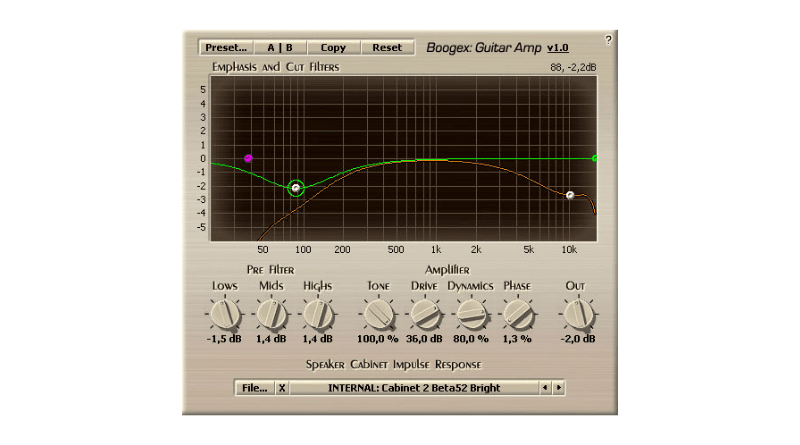
Available as: Plugin only
If you are looking for a plugin that offers a variety of sounds ranging from heavy distortion to saturated, this will be a solid addition to your plugin library. There is minimal latency, and you can use it even for live performances.
Voxengo is equipped with a gate and reverb modules, including their OldSkoolVerb reverb plugin. You can also use this as a plain stereo convolution processor when the amp module is turned off.
Rock music players and enthusiasts will enjoy the minimalist sound offered by this plugin. However, the noisy and overdriven frequencies can be suppressed by reducing the higher frequencies with the built-in Emphasis EQ.
9: Ace by Shattered Glass Audio
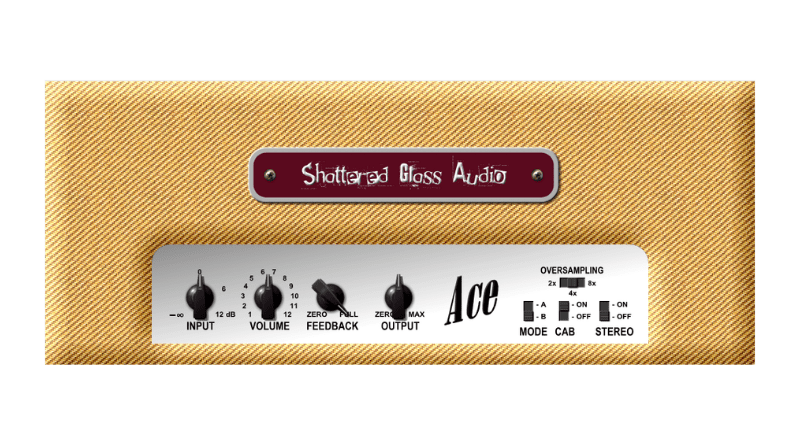
Available as: Plugin only
This is an emulation of a vintage American 5W tweed amp. The amount of feedback can be adjusted, and you can have up to 8x oversampling.
If you are looking for a simple amp plugin that will give you tones reminiscent of vintage Fender or Vox amps, then this is definitely the one to get. You can set your input level, feedback, and the master volume. The cabinet can be switched on or off, and you can choose between a mono or a stereo sound.
The modeling of the entire circuit accurately emulates the dynamic interactions between amp stages.
Also, the volume knob goes up to 12!
10: Blue Cat’s Free Amp by Blue Cat Audio

Available as: Plugin only
The three amp models of Blue Cat’s Free Amp plugin are based on real amps, and you can choose between a “classic clean”, “classic drive”, or a “modern drive” model. Its simulations are based on their Destruction dynamic distortion and amp modeling engine.
To use it, one has to install the plugin in their DAW of choice and simply select a preset or amp model. There is also an option to load one’s impulse responses of choice, such as cabinets, microphones, and room environment.
It supports all sample rates, and users have commended the low latency and smooth bypass. This makes it an excellent option among free guitar amp plugins.
11: Amped Roots Free by ML Sound Lab

Available as: Plugin only
While Amped Roots is a purchasable plugin, ML Sound Labs offers a free version that consists of one free amp simulation.
The 5034 Fluff was created in collaboration with Ryan “Fluff” Bruce for a modern metal sound that requires no additional overdrive.
Apart from a pedalboard, the plugin consists of a cabinet simulator with custom cabinet impulse responses.
It is available for both Windows and macOS users, and the extracted folder will take up minimal space on your computer.
12: L12X by Audiority

Available as: Plugin and Standalone
Audiority’s L12X is inspired by the legendary analog Marshall Lead 12 solid-state amp of the ’80s. The amp head can support 4×12 cabinets, making it possible to sound like a JCM series amp.
Audiority has made an addition to the original circuit of the amp with the contour knob. This gives an extra boost to the overdrive stage. There is also an integrated cabinet simulator with a Marshall cabinet impulse response featuring Celestion V30 cones. The integrated cabinet is made by Seacow Labs.
The two channels of the plugin (clean and boost) come with a 3-band tone stack: treble, middle, and bass.
The L12X is compatible with both Windows and macOS machines.
13: X50 v2.4.8 (Demo) by TSE Audio
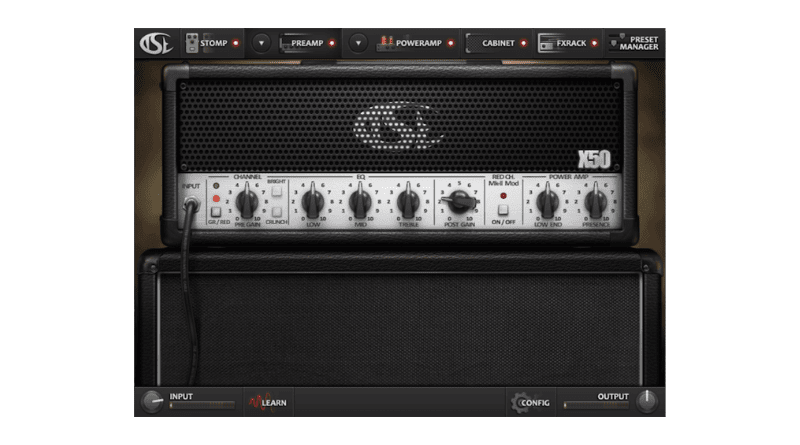
Available As: plugin only
TSE Audio’s X50 is modeled after American guitar amps and is great for those who play rock or metal music.
The pedalboard has a noise gate, TSE808 (tube screamer), R47 Rodent, phaser, Pandora’s Box, and SDM-2. The FX rack includes a tuner, delay, reverb, and equalizer. You can use a combination of these to shape and enhance your tone.
You can switch between power tubes using the 6L6GC or EL34 pentode models. The plugin allows 2x to 8x oversampling.
While the demo mode is free, users have often complained about white noise. If this happens to you, you can always download the older version, V1.
14: Garageband Amp Designer by Apple Inc.

Available as: Plugin only
Garageband is a free DAW for Apple devices. While many often kickstart their music production journey using this software, many often overlook the many amp models that Garageband has to offer.
It simulates some popular amps by Marshall, Orange, Fender, Vox, Mesa Boogie, Randall, and many more. You can also customize your cabinet combinations, microphone, and microphone placements.
Each amp has its own set of controls for you to sculpt your sound.
For beginners, you can also choose from categories such as clean, crunchy, distorted, or processed. The presets can then be modified to one’s liking. There are many amp and cabinet options for bass as well.
Garageband also offers many free pedal simulations for their virtual pedalboard, which you can combine with your amp and cabinet of choice.
Although Garageband is free, you need an Apple device to download it, so this means that Android and Windows users cannot run this software on their devices. The amp models are a part of the built-in plugins library.
You can download Garageband from the App Store on your device.
15: Cypress TT-15 by Black Rooster
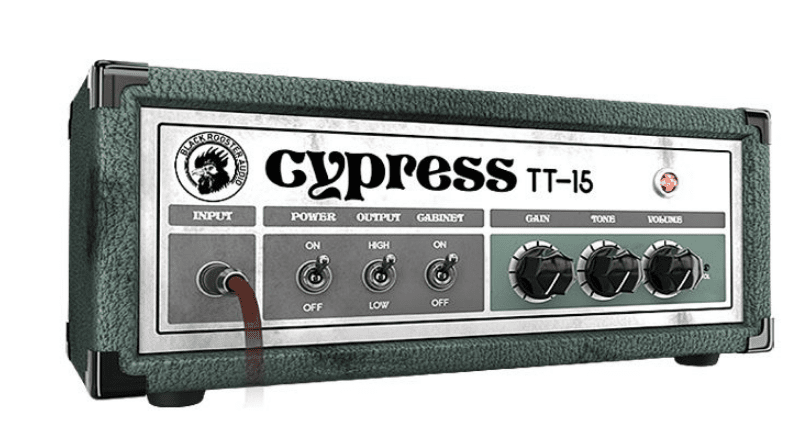
Available as: Plugin only
Black Rooster Audio uses real-time SPICE-type component-based circuit simulation for authentic and analog-sounding tones. The Cypress TT-15 has six simple controls: power, output, cabinet, gain, tone, and volume. These help you switch between clean, crunchy, or distorted tones. The tone knob acts as a filter for frequencies. Setting it at a lower level will result in darker, warmer tones, and cranking it up will give a brighter sound.
There is a 2×12 cabinet simulation, and you have the option to bypass it if you like. The OL (overload) indicator LED lights up in red when the output level exceeds the 0dBFS threshold.
The GUI is resizable, and the plugin is compatible with both Windows and macOS machines.
16: Peavey ReValver 4 by Audio Media Research

Available as: Plugin and Standalone
ReValver by Peavey was a much sought-after amp plugin available for purchase until it was taken over by Audio Media Research, who then made it available to download for free.
It uses a special Audio Cloning Technology (ACT) that lets you shape your sound at the input, before the amp modeling as well as at the output, after modeling. What this means is that unlike some of the other plugins, this can accommodate not just electric guitars but acoustic guitars and folk instruments as well.
Apart from the signature Peavey tones, you can also load your stompbox plugins onto this software. As long as they are in VST or AU format. The stompboxes can be MIDI mapped, and you can use an external MIDI controller to emulate an expression pedal.
You can use the Amp Store to purchase additional amp heads, cabinets, stompboxes, and effects models.
17:ToneDeluxe V2 by Lostin70s Audio

Available as: Plugin, Standalone, and App
The ToneDeluxe is a tube amp plugin modeled after the ECC83 and EL34 tubes. The temporal modeling reduces the time taken to process the signal drastically. This means that guitar players can use it even for live performances since there is negligible latency.
There are 2 channels: clean and high gain. These can be controlled using independent knobs. The high gain channel has a DriveTone, that increases or decreases high frequencies. There is also a 3-band EQ to sculpt the tone.
The distortion responds to the volume of the guitar and goes up the louder you play. There is also a ‘dirty’ mode for additional crunch.
The plugin has 12 cabinet model options.
Apart from being available in 32 and 64-bit for Windows and macOS users, there is also an app for mobile phones and tablets. However, the app is only for Apple users.
18: AmpLion Free by Audified

Available as: Plugin and Standalone
The AmpLion Free is a light version of the paid plugin ampLion Pro. While it does not have all the features of the full version, the sound quality is the same, and one can still experience the analog quality of the tones.
This plugin has a 5-channel guitar valve amp with 2 cabinets with microphone positioning. You can shape your tone using the gain, bass, middle, treble, presence, volume, and reverb knobs.
For beginners, this is an ideal plugin because it has a built-in metronome and you can use it as standalone software when practicing guitar.
There is a noise gate threshold and release. You can also pan your sound. The angle of the mic can be adjusted using the dedicated knob.
It is available in 64-bit for Windows as well as macOS users.
19: Amper by Analog Obsession

Available as: Plugin only
This is a perfect plugin for metal guitar players who are looking for a mid or high-gain amp. What sets this apart from the others is that there are 2 drive sections that are connected and not parallel.
Volume 1 controls the pre-gain tube distortion before the main pre-amp, which is controlled by Volume 2. There is a tone pre-shaper before the pre-amp. This results in the elimination of unwanted frequencies in your sound.
To adjust your tone, you can use the presence, treble, middle, and bass knobs.
While the plugin is available for free, you can consider donating to Analog Obsession for research and development. Amper is available in VST, VST, and AU formats for Windows and macOS users.
20: Bass Deluxe By Lostin70s Audio

Available as: Plugin and App
While there are many available options for guitar amps, bass players want a plugin that can be used as a dedicated bass amp plugin. This is modeled after a tube amp and has two independent channels with adjustable compression, drive, and a 9-band EQ to shape your tone.
Whether you play blues, funk, or even metal, you can sculpt your tone the way you like. The adjustable boost on the presence will enable you to hear your fingers slide while playing.
There are 4 different cabinets to choose from and a pedalboard with 6 stompboxes. This includes Tone Drive, which is specially designed for bass.
For beginners and professionals alike, there is also a beatbox (drum machine) and a looper which can be used for practice purposes.
The plugin is available in both 32 and 64-bit for Windows and macOS users.
Amp Sim FAQ
An amp sim (amplifier simulator) is a piece of software that lets you emulate the sound of a guitar amplifier using digital technology.
To use an amp sim, you plug your guitar into your computer via an audio interface, and then either open the standalone amp sim or open it as a plugin inside your DAW. The software uses complex algorithms to replicate the sound of real amps, taking into account things like the preamp, power amp, speakers, and mic placements.
The beauty of amp sims is that they’re super versatile. You can get a range of different tones and effects, and you can tweak them to your heart’s content. Plus, they’re often more affordable than buying a bunch of different amps and pedals.
The three main reasons people use amp sims are space, versatility, and cost.
If you’re living in a small apartment or don’t have a dedicated music room, a full-sized amp might not be the most practical thing. With an amp sim, all you need is your guitar and your computer, and you’re good to go.
Second, with an amp sim, you can experiment with a wide range of different tones and effects without having to shell out for a bunch of different amps and pedals. And you can tweak those tones to your heart’s content, so you can really dial in the perfect sound for your playing style.
Finally, amps can be expensive. If you’re just starting out on guitar, or if you’re on a budget, an amp sim can be a much more affordable option. Plus, with the range of sounds you can get from an amp sim, you might find that you don’t need to buy as much gear as you thought.
Amp sims can be as good as amps, depending on your specific situation and use case. Amp sims have come a long way in recent years. The technology has improved to the point where some amp sims can sound incredibly realistic, and in certain circumstances, it can be difficult to tell the difference between a sim and a real amp in a blind test (and offer a cheap and easy way to play guitar when you don’t have an amp).
Additionally, there are some benefits to using an amp sim that you just can’t get with a physical amp. For example, you can easily switch between different amps and effects with just a few clicks, and you can save your settings for later use. Plus, you can record directly into your computer with an amp sim, which can be a lot easier than micing up a physical amp.
You do not need a Digital Audio Workstation (DAW) for amp sims, as a rule, but using a DAW can make things easier. Most amp simulators can be used as standalone programs, meaning you can run them without any additional software. All you need is your computer, your audio interface, and your guitar.
That being said, using a DAW can make things a lot easier. A DAW is a software program that lets you record, edit, and mix audio. If you’re using an amp sim to record guitar parts, a DAW can be a great tool for arranging your tracks, adding effects, and tweaking your tone.
Many amp sims come in the form of VST plugins, which means they can be loaded into your DAW just like any other plugin. This allows you to use the amp sim as an effect on your guitar track and also gives you access to all of the other tools and effects that your DAW has to offer.
Final Thoughts on The Best Free Guitar Amp Simulators
Whether you are a beginner or a professional musician, there is a free guitar amp, VST, or plugin out there for everybody. If you are looking for a complete guitar recording setup with amps, cabinets, microphones, and room environments, then you should download the AmpliTube Custom Shop or Guitar Rig Player. While there is a slight learning curve to the interface, you are bound to have an exciting time exploring the different parameters.
If you’re looking for simple and free guitar amp plugins, there are many options in this list as well. Try out as many as you can to find the one that works best for you!
Playing guitar is easily one of the most incredible feelings, so don’t forget the most important thing while exploring these brilliant amp sims… Have Fun!


