PreSonus recently launched their newest version of Studio One, Studio One 6, and among the wealth of new features and upgrades are many that will be perfect for guitarists, and not just for recording as you might assume.
Our favorite such new feature comes as part of the new Smart Templates section, available when you want to set up a new project. You can select “Record and Mix” for a basic new session, “Master and Release” for a mixed session ready for mastering, “Record Now” if you just want to get an idea recorded as fast as possible, “Produce Beats” for hip hop and electronic artists, and more.
Read more about our review process.
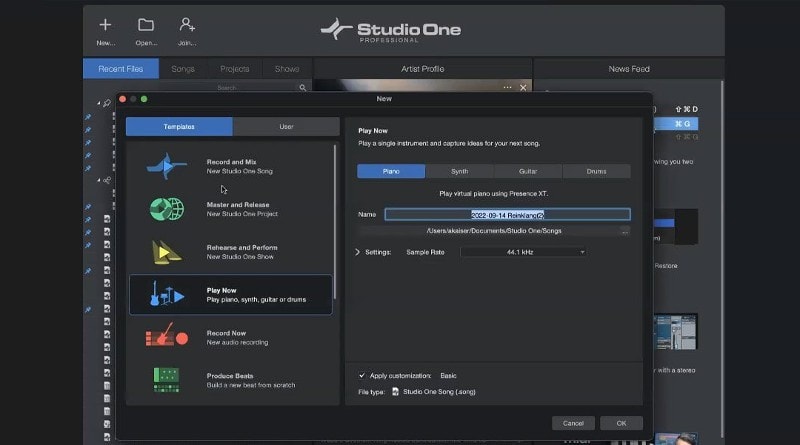
The one that really stands out for guitarists though is “Rehearse and Perform“, which sets you up with an environment called the “Studio One Show Page” – this is going to become your new best friend if you’re a gigging guitarist – especially if you need to change amps/cabs dynamically within a song, or if you’re a one man band that reads lyrics from a screen during a set.
Now the Show page is not new to version 6 of Studio One – it debuted in version 5.2 and is essentially a performance environment where you can automate all of your effects, patch changes or plugin changes, midi changes, and scroll lyrics to a song on screen from one place. You can set up a whole setlist for your show and move track to track letting Studio One take over while you concentrate on performing (and read those lyrics if you get stuck!)
With Studio One 6 and the new Rehearse and Perform smart template, Studio One allows you to get up and running incredibly quickly with a templated session – instead of sitting down, adding all of the elements you need for the performance, linking them together etc, the smart template sets it all up for you, making it easier to go from booting up to creating in a matter of seconds.
Not only that, but Smart Templates come with on screen tutorials walking you through each environment to allow you to quickly familiarize yourself with what each element does, and how to best use it in your session. On top of that, the template removes any user interface icons and menu buttons that aren’t necessary for the task you are working on – meaning you’re not getting distracted by anything you don’t need, or working through a cluttered environment where you’re only using a fraction of what you need.
For guitarists who want to make a move into some automation, this is a game changer. Instead of spending hours on YouTube trying to work out how to set up an automation environment, you simply load the smart template and follow the on screen tutorial.
In addition, with the new Lyrics Track loaded into the Show Page, you can load your song lyrics into the performance and play them back on screen as they’re coming up in the song, so you’re not frantically scanning an Ipad screen any more, looking for the right words.
PreSonus has said in a recent YouTube video detailing these Smart Templates that the goal was to lower the barrier of entry and make the software easier to learn and use out of the box for new users as it has grown in depth and complexity of features since it’s humble beginnings 10 years ago, and we have to say – they knocked it out of the park.
Of course Smart Templates aren’t the only new feature or upgrade in Studio One 6.
Customization Editor: this new feature gives you a one screen checkbox system for hiding or showing nearly every tool and function within Studio One, allowing you to tailor your environment to the task at hand.
Global Video Track: Using the drag and drop approach that Studio One brought to the fore, the Global Video Track provides an intuitive video workflow, allowing you to cut together quick edits on the fly, or streamline your podcast workflow.
Track Presets: On top of the new templates, Studio One allows you to supercharge your workflow by storing every aspect of a given channel or track to be instantly recalled – if you like your guitar tone, save it as a preset and then load it back up on any session with one click to get back into guitar mode.
Advanced Collaboration with PreSonus Sphere: PreSonus have deepened the integration between your Studio One sessions and your PreSonus Sphere Workspaces, allowing you to archive sessions and invite others to collaborate on them, even if they’re not Sphere or StudioOne users.
New Plugins: On top of the existing suite of free plugins, PreSonus have added new De-Esser and Vocoder plugins, as well as ProEQ3, an update to their leading EQ plugin, allowing you to solo instrument to hear adjustments in isolation, and adding a dynamic mode to trigger boosts or cuts based on a set amplitude threshold.
To check out the new PreSonus Studio 6 as well as hear about more of the new features – and take advantage of the Black Friday discount of almost $100 off the regular price – check out the dedicated page on Sweetwater, KGR’s retailer of choice!


